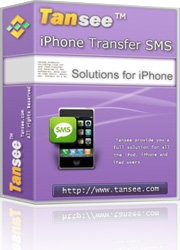Tansee iPhone Transfer SMS
Apple iPhone fans often find that we can not get the new messages when the SMS box is full. Unless you delete the previous message, you can not receive new message. To solve the above problem, you can use iPhone SMS Transfer software. Before transfer, you can choose one sms or all the sms to backup as you like. Tansee iPhone Transfer SMS is so powerful for iPhone SMS backup.
You can backup iPhone SMS to PC with four files formats such as Text files, Antis files, MHT files. With Antc format files, you can protect the file with a password to keep your privacy, and in this formats files, you can edit your SMS. If you backup SMS with MHT format, you can print your SMS by IE. So wonderful this iPhone Transfer SMS tool. It support iPhone, iPhone 3G, iPhone 3GS, and iPhone 4.
Key Features
iPhone SMS Backup
It endows with such an important function to transfer iPhone SMS to computer for backup.
Multiple export files formats
Tansee iPhone Transfer SMS backup iPhone SMS to computer with three formats files: Text files, ANTC files, MHT files.
More safely with your SMS information
If you choose Antc files formats to export, you can keep your privacy information through set a password for yourself. You also can edit your SMS like add SMS or delete it, arrange it with time or name and others.
Print SMS by IE
If you want to print iPhone SMS, you can export it as MHT formats, and open it with Internet Explorer, print it just like shown on iPhone.
Friendly interface and easy to operate
After you intall and run Tansee iPhone Transfer SMS, you will see the friendly interface. Only several buttons need to click, it is so easy to backup iPhone SMS.
Support all iPhone devices
This iPhone SMS backup software support all iPhone devices including iPhone, iPhone 3G, iPhone 3GS and iPhone 4.
Software requirements:
Windows NT4/2000/2003/XP and Windows Vista, Windows 7
Hardware requirements:
800MHz Intel or AMD CPU, or above, 512MB RAM or more